Adding your new certificate to your LinkedIn profile
Congratulations! You've successfully completed your course.
If you're here, it means you're now ready to upload your new certificate to your LinkedIn profile.
We've put together this page to outline the steps you will need to take to do this.
Step 1: Download your certificate

The first thing you need to do is download your certificate. To do this, you'll need to click the button Download certificate that appears on your completion screen. This will bring the certificate up for you. Print this if you'd like, and keep it open so you can copy the information across to LinkedIn when the time comes.
Step 2: Share your certificate

You'll then need to click the Share certificate button. This will prompt you to share to LinkedIn. Click the button again and this will open LinkedIn. If you're not already logged in, simply login. If you are logged in, go directly to Step 3.
Step 3: Add your certification
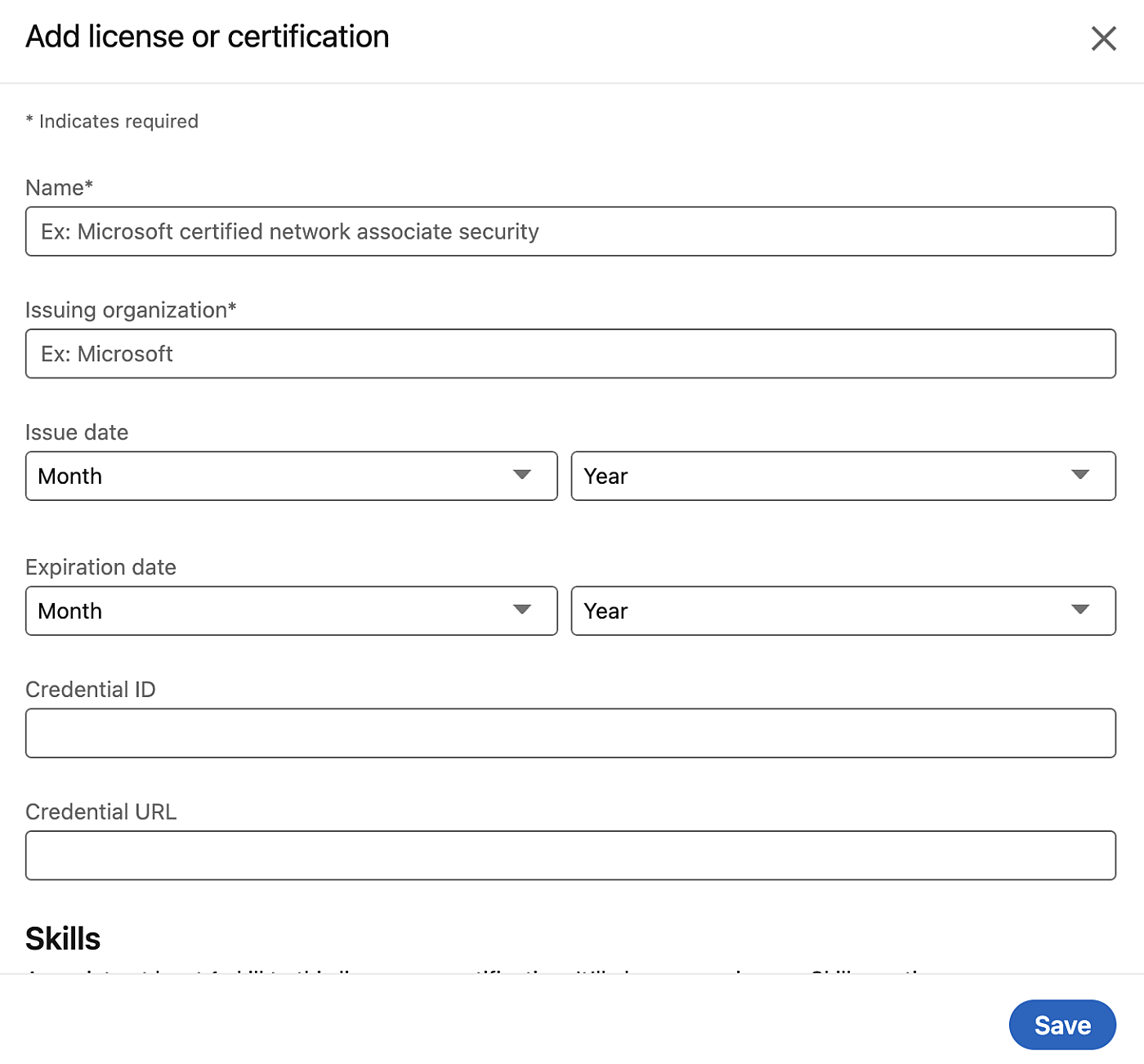
LinkedIn will automatically open to a page where you can add your new certificate.
Fill in this page with the following information:
Name: Find this on your certificate (e.g. Certified Community Director: Unit I (Governance Foundations)
Issuing organisation: Institute of Community Directors Australia
Issue date: Date of issue
Expiration date: Leave blank
Credential ID: Find this on your certificate. This is the Unique credential ID number.
Credential URL: https://training.communitydirectors.com.au/certified-community-director
Once this is filled out, click Save.
Step 4: Your license or certification has been updated
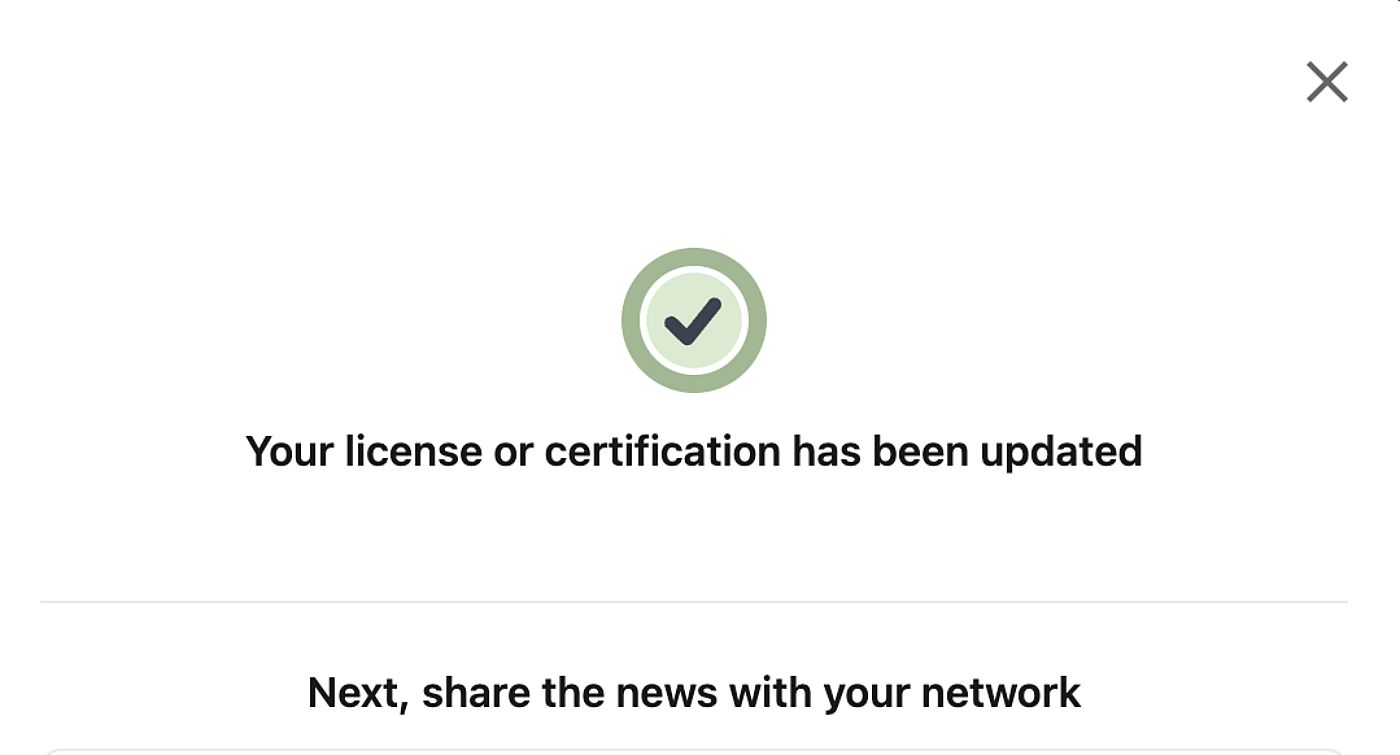
At this point your license or certification is updated. Continue to follow the prompts to share the news with your network.
Step 5: Share with your network
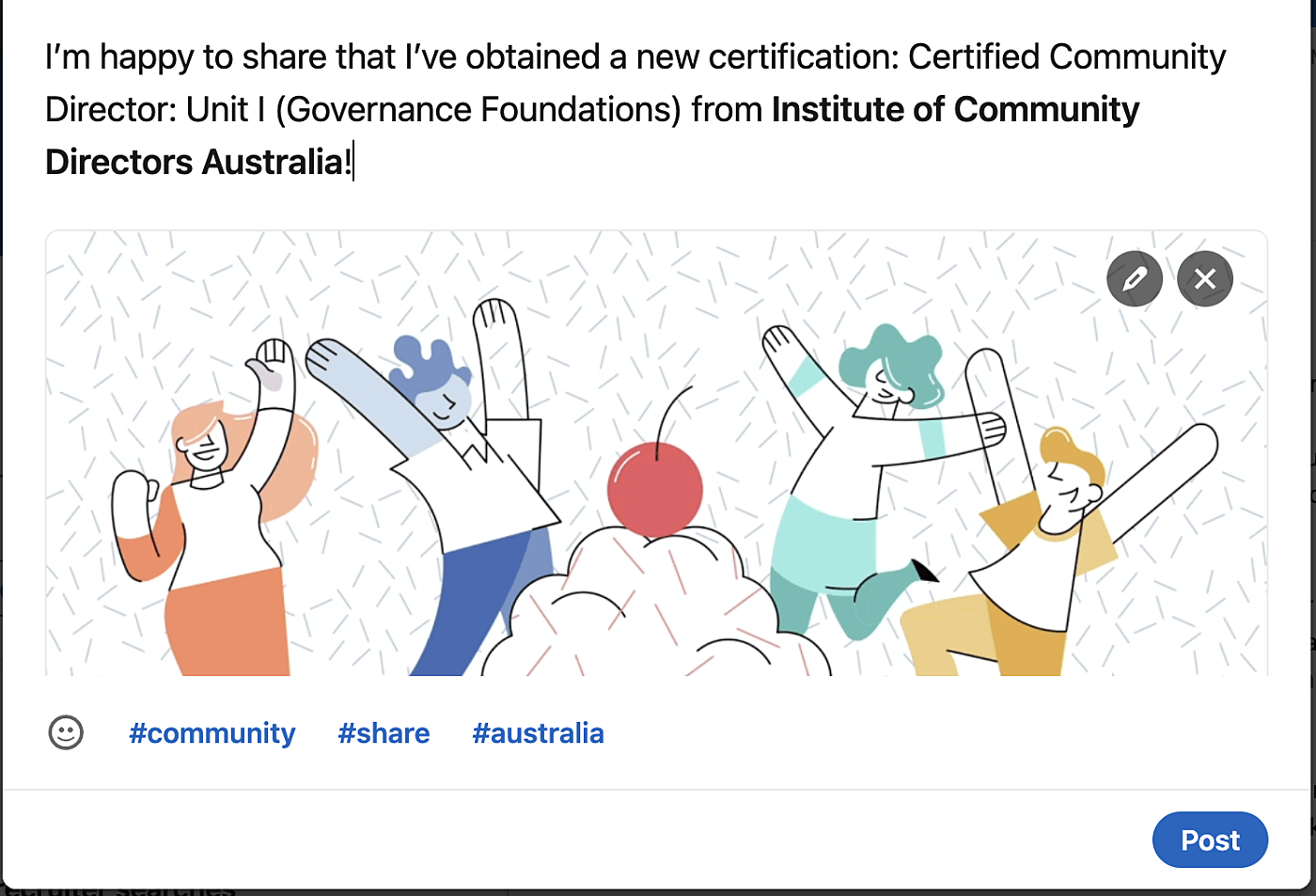
LinkedIn will auto-generate a post for you. Feel free to edit this as you see fit.
Step 6: View your new certificate
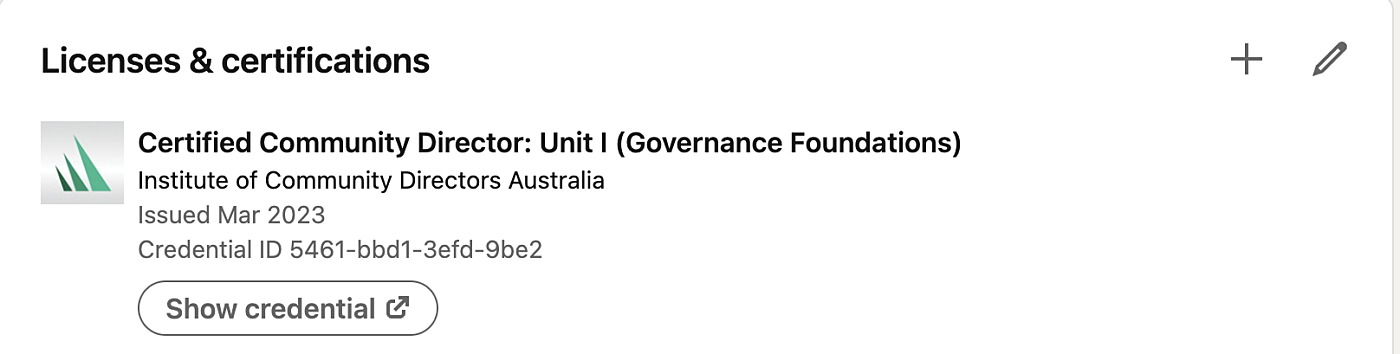
Your new certificate is now visible on your LinkedIn profile. Click on your profile and scroll down the page until you see "Licenses & certifications". This will now appear like the image to the left.